======Bandwidth monitoring tools for your network bandwidth=======
bmon, bwbar, bwm, bwm-ng, iftop. iperf, ipfm, speedometer, cbm, ibmonitor, pktstat, mactrack, MRTG, Cacti...
===bmon
Install bmon in Ubuntu
#sudo apt-get install bmon
If i select the eth0 i should see all the traffic details
===bwm
Install bwm ubuntu
#sudo apt-get install bwm
>>Run
#bwm
===bwm-ng
Install bwm-ng in ubuntu
#sudo apt-get install bwm-ng
>>run
#bwm-ng
---Output looks like below
===iftop
Install iftop in ubuntu
#sudo apt-get install iftop
>>Run
#iftop
====ipfm
IP Flow Meter (IPFM) is a bandwidth analysis tool, that measures how much bandwidth specified hosts use on their Internet link.
Install ipfm in Ubuntu
#sudo apt-get install ipfm
Now if you want to configure this for your network you need to copy example configuration file from /usr/share/doc/ipfm/examples if you want to check this file click here
once you configure this file you need to start the service using the following command
sudo /etc/init.d/ipfm start
===cbm
Install cbm in ubuntu
#sudo dpkg -i cbm_0.1-1_i386.deb
>>run
#cbm
Output looks like below
===pktstat
Install pktstat in Ubuntu
First you need to download .rpm package from here once you have the .rpm package you need to convert this .rpm file to .deb file using alien
Install alien
#sudo apt-get install alien
Install pktstat in Ubuntu
#sudo dpkg -i pktstat_1.7.2q-0_i386.deb
===ibmonitor
Install ibmonitor in Ubuntu
First you need to download the latest version from here
#wget http://ovh.dl.sourceforge.net/sourceforge/ibmonitor/ibmonitor-1.4.tar.gz
Extract this file using the following commands
tar xvfz ibmonitor-1.4.tar.g
Once you are in ibmonitor folder use
./ibmonitor
====tcptrack
Install tcptrack in Ubuntu
#sudo apt-get install tcptrack
this will complete the installation
tcptrack Syntax
#tcptrack [-dfhvp] [-r ] -i []
contoh :
#tcptrack -i eth0
#tcptrack -i eth0 src or dst 10.45.165.2
#tcptrack -i eth0 port 80
bmon, bwbar, bwm, bwm-ng, iftop. iperf, ipfm, speedometer, cbm, ibmonitor, pktstat, mactrack, MRTG, Cacti...
===bmon
Install bmon in Ubuntu
#sudo apt-get install bmon
If i select the eth0 i should see all the traffic details
===bwm
Install bwm ubuntu
#sudo apt-get install bwm
>>Run
#bwm
===bwm-ng
Install bwm-ng in ubuntu
#sudo apt-get install bwm-ng
>>run
#bwm-ng
---Output looks like below
===iftop
Install iftop in ubuntu
#sudo apt-get install iftop
>>Run
#iftop
====ipfm
IP Flow Meter (IPFM) is a bandwidth analysis tool, that measures how much bandwidth specified hosts use on their Internet link.
Install ipfm in Ubuntu
#sudo apt-get install ipfm
Now if you want to configure this for your network you need to copy example configuration file from /usr/share/doc/ipfm/examples if you want to check this file click here
once you configure this file you need to start the service using the following command
sudo /etc/init.d/ipfm start
===cbm
Install cbm in ubuntu
#sudo dpkg -i cbm_0.1-1_i386.deb
>>run
#cbm
Output looks like below
===pktstat
Install pktstat in Ubuntu
First you need to download .rpm package from here once you have the .rpm package you need to convert this .rpm file to .deb file using alien
Install alien
#sudo apt-get install alien
Install pktstat in Ubuntu
#sudo dpkg -i pktstat_1.7.2q-0_i386.deb
===ibmonitor
Install ibmonitor in Ubuntu
First you need to download the latest version from here
#wget http://ovh.dl.sourceforge.net/sourceforge/ibmonitor/ibmonitor-1.4.tar.gz
Extract this file using the following commands
tar xvfz ibmonitor-1.4.tar.g
Once you are in ibmonitor folder use
./ibmonitor
====tcptrack
Install tcptrack in Ubuntu
#sudo apt-get install tcptrack
this will complete the installation
tcptrack Syntax
#tcptrack [-dfhvp] [-r ] -i []
contoh :
#tcptrack -i eth0
#tcptrack -i eth0 src or dst 10.45.165.2
#tcptrack -i eth0 port 80




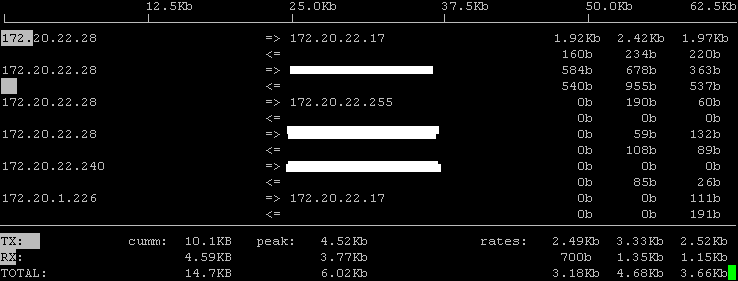






Bandwidth monitoring tools for your network bandwidth di Ubuntu Server